
Explore the dynamic universe of server-side web development with this meticulously crafted Nest.js course, tailored for both aspiring learners and seasoned professionals looking to master server-side TypeScript. This progressive guide takes you on a hands-on exploration of Nest.js, with a new generation development approach with typescript.
In this course, you’ll learn the correct approach to tackle real-world projects - ensuring that you gain practical skills that are directly applicable in professional settings.
Here are the key features of this course:
Master NestJS Fundamentals → Grasp the foundational principles like Controllers, Pipes, Guards and Middleware
CRUD Operations with MySQL and MongoDB → Master techniques for building robust web applications and APIs with RDBMS and NoSQL databases.
Curriculum
- Understanding Controllers (5:10)
- Controller Fundamentals(@Get Handler) (4:21)
- Controller Fundamentals(Headers) (3:35)
- Controller Fundamentals (@Post Handler) (8:57)
- Controller Fundamentals (@Post Handler) - Pt 2 with Modules (6:56)
- Controller Fundamentals (Fetching Params) (6:44)
- Controller Fundamentals (@Put Handler) (10:18)
- Controller Fundamentals (@Patch Handler) (4:08)
- Controller Fundamentals (@Delete Handler) (3:24)
- Request Object (4:42)
- Response Object (2:06)
- Fetching Queries (3:24)
- @HttpCode Vs. @Res Decorator (3:22)
- HTTP Response Status (2:53)
- Source Codes
- Introduction To Pipes (1:59)
- Built-in Pipes(ParseIntPipe) (2:40)
- Built-in Pipes(ParseFloatPipe) (1:07)
- Built-in Pipes(ParseBooleanPipe) (2:25)
- Built-in Pipes(ParseArrayPipe) (2:59)
- Built-in Pipes (ParseUUIDPipe) (4:12)
- Built-in Pipes (ValidationPipe) (5:52)
- Validating empty fields (3:34)
- Validating Field Length (3:04)
- Custom Validation Messages (3:02)
- Validating Field Using @IsEnum() Validator (4:07)
- Validating Dates In NestJS (2:31)
- Validating Optional Fields (2:33)
- Validating Regex Pattern (3:11)
- Creating A Custom Pipe (6:39)
- Understanding ArgumentMetadata (metadata.type) (3:40)
- Assignment - Custom Pipe (Handling different “type” arguments) (3:56)
- Understanding ArgumentMetadata (metadata.metatype) (5:01)
- Understanding ArgumentMetadata (metadata.data) (3:38)
- Implementing Global Pipes (2:31)
- Source Codes
- Implementing Middleware (3:45)
- Introduction to Nest Middlewares (3:46)
- Registering a Middleware (5:20)
- Route-Specific Middleware (5:48)
- Assignment - Checking Content-type With Middleware (4:00)
- Handling Route Wildcards (3:19)
- Middleware For Specific Route Handlers (4:38)
- Excluding Routes (3:49)
- Controller-Driven Route Middleware (2:15)
- Understanding Functional Middleware (4:26)
- Applying Multiple Middlewares (6:51)
- Applying Global Middlewares (3:52)
- Assignment - Password Encryption Middleware (10:19)
- Source Codes
- Introduction To Guards (4:14)
- Understanding Guard (5:33)
- Understanding ExecutionContext (6:50)
- Accessing Arguments With getArgs() (3:42)
- Limiting Controller Access With Guard (4:06)
- Understanding switchToHttp() method (4:59)
- Assignment - API Key Authorization (6:10)
- Applying Multiple Guards (3:14)
- Defining Custom Metadata (5:06)
- Setting Custom Metadata - A Better Way (3:25)
- Applying Role For Specific Handlers (10:03)
- Applying Multiple Roles (1:35)
- Applying Global Guards (4:46)
- Source Codes
- Introduction To Interceptors (3:00)
- Understanding Interceptor (5:54)
- Assignment - Transforming Response Data (4:42)
- Assignment - Modifying Request Headers (3:49)
- Assignment - Hiding Sensitive Information (5:50)
- Exception Mapping (3:23)
- Data Validation With Interceptor (5:37)
- Authentication and Authorization (4:24)
- Applying Global Interceptors (2:39)
- Source Codes
- Introduction to MyStore Application (2:43)
- Rendering Template On Server (4:41)
- Creating Navbar With “includes” (3:31)
- Creating Home Interface (9:06)
- Conditional Rendering - No Product Found (2:26)
- Configuring Add Product Route (2:29)
- Creating “Add Product” Interface (5:51)
- Configuring Edit Product Route (1:49)
- Interface & Functionality - Edit Product (4:10)
- Source Codes
- Section Introduction (2:33)
- Setting Up The Sign-up Route (2:24)
- Designing the Sign-Up Form (2:53)
- Implementing Show/Hide Password Functionality (4:40)
- Validating Password (2:32)
- Registering User To The Database (6:50)
- Configuring Login Page (2:12)
- Validating User & Sending Cookie (4:41)
- Reading A Cookie (2:13)
- Rendering DOM Based On Login Status (3:48)
- Implementing Logout (1:20)
- Configuring Express-Session (2:54)
- Sending And Reading Session Cookie (3:40)
- Storing Sessions In MySQL (3:44)
- Destroying The Session - Logout (1:42)
- Optimizing Session Storage (4:15)
- Implementing JWT Token (6:51)
- Validating Request With Middleware (5:00)
- Conditional Rendering With Token (6:14)
- Hashing The Password On SignUp (3:51)
- Validating Login Credentials (2:15)
- Finalizing MyStore Application (4:20)
- Source Codes

Comprehensive
From Foundations to Advanced Patterns
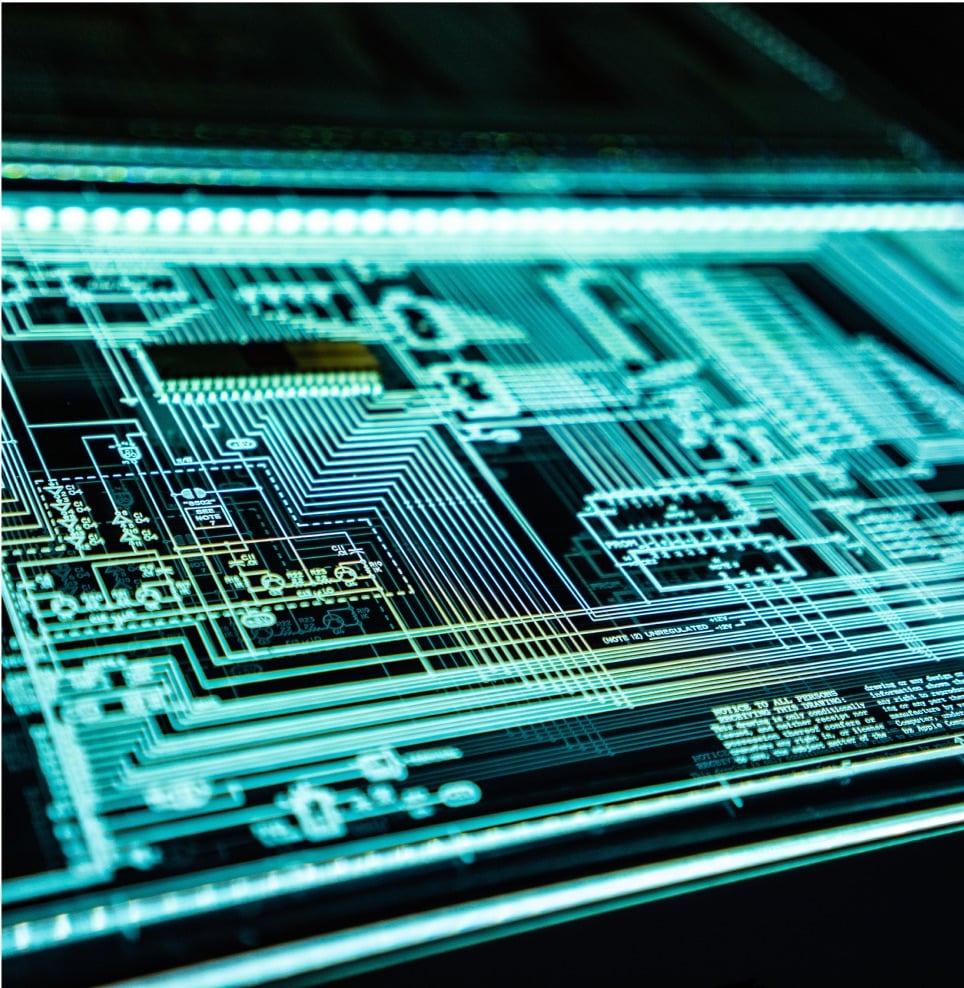
Cutting-Edge
Embracing Modern Backend Development

Innovative
Leveraging NestJS for Scalable Solutions
